この投稿は 「今年もやるよ!AWS Lambda縛り Advent Calendar 2015 - Qiita」 の 3日目の記事です。

1、2、3、ラムダーーーーーーー!!
12/3 の記事ということではしゃいでしまいました。
とっとと始めます。。
はじめに
これまで、「Boto3 で Elastic Transcoder を操作する方法」「Boto3 で Amazon SNS を操作する方法」「Python for Lambda (Python Functions) の基本操作」を試してきました。
<過去記事>
akiyoko.hatenablog.jp
今回は、その総まとめとして、S3 への mp4ファイルのアップロードイベントを AWS Lambda で自動検知し、 Amazon Elastic Transcoder を起動して mp4ファイルを HLS形式の動画ファイルにトランスコードする、という仕組みを自動化してみます。
やりたいこと
S3 に mp4ファイルがアップロードされたことを AWS Lambda で検知し、Amazon Elastic Transcoder を起動して mp4ファイルを HLS形式の動画ファイルにトランスコードする
概要図を描こうかと思ったのですが、 AWSのスライドにそのままの図がありました。
1. IAM で Role を作成
まずは、IAM で Lambda を実行するための Role を作成していきます。
IAM の Management Console から「Create New Role」をクリックします。
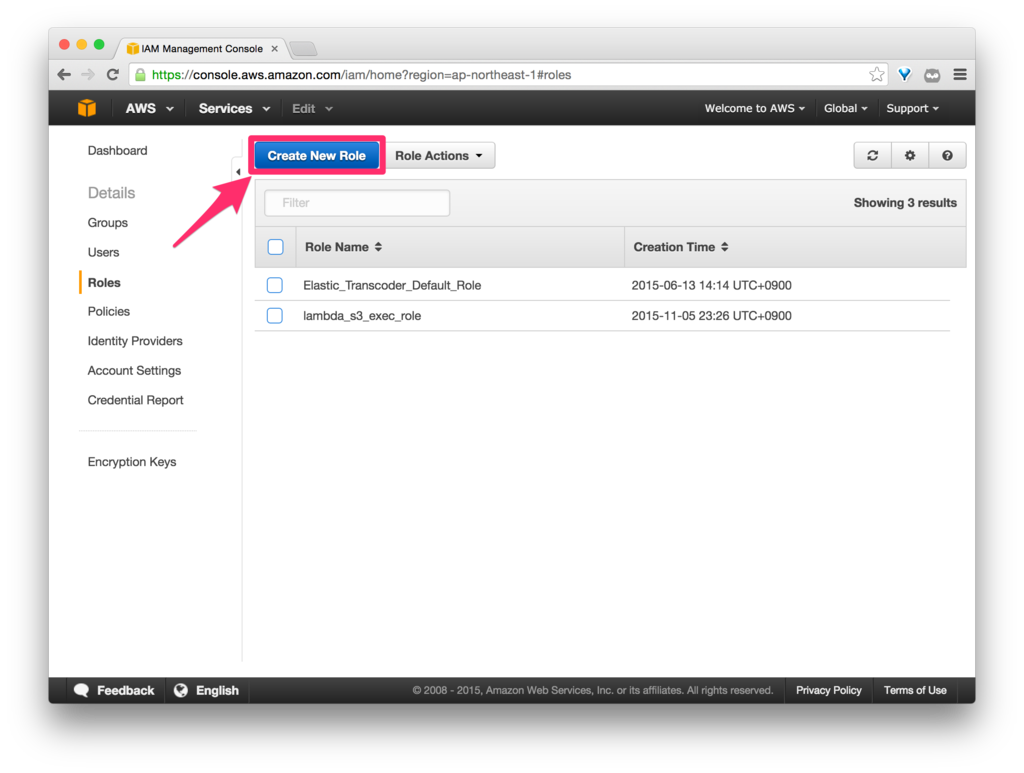
「lambda_auto_transcoder_role」という名前で Role を作成します(名前は任意)。
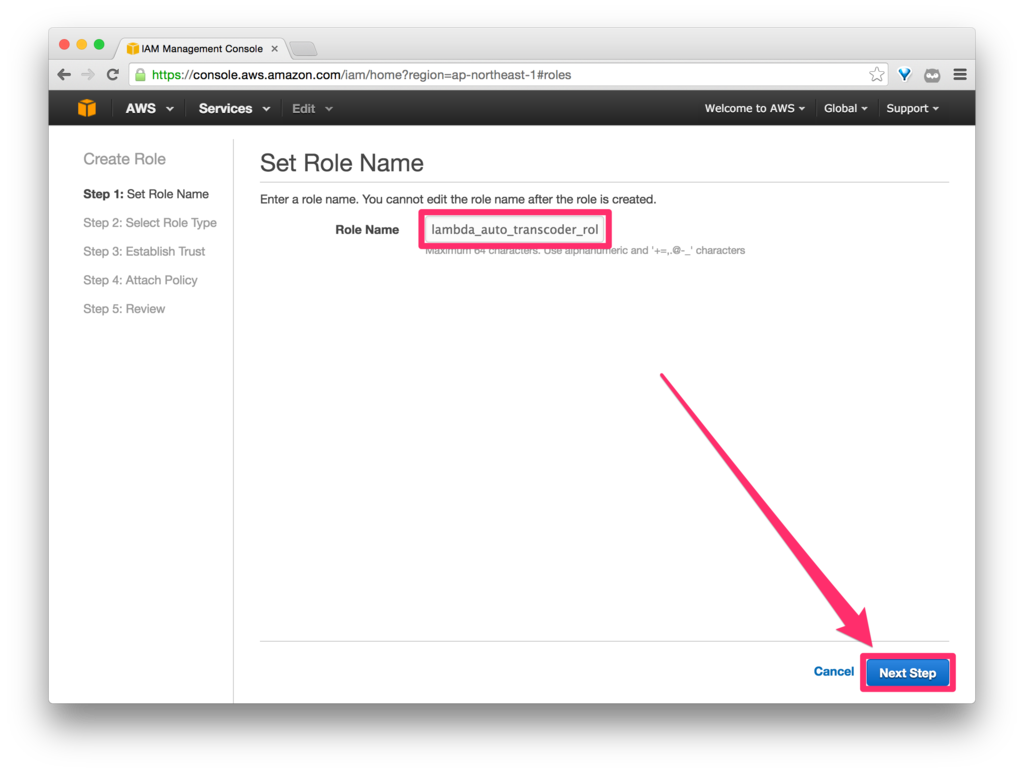
Role Type に、「AWS Lambda」を選択します。
ここで、「AWS Lambda」を選択しておかないと、Lambda 側の Role のプルダウンメニューにここで作成した Role が出てこなくなるので要注意です。
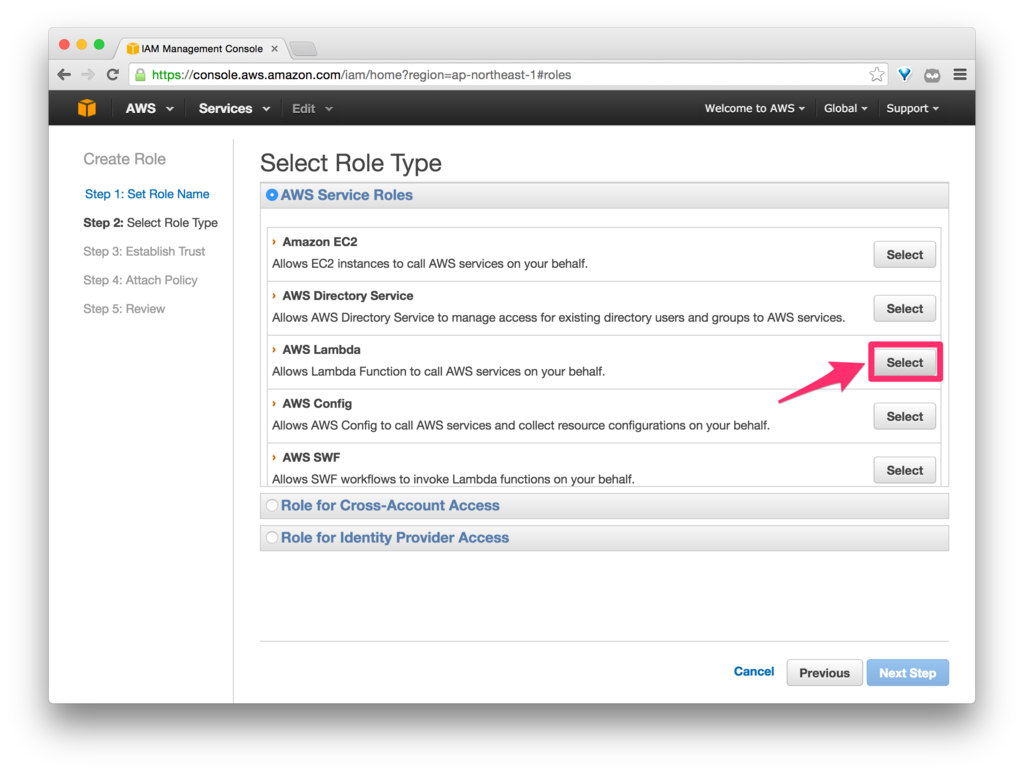
Managed Policy は付与せず、Inline Policy を直接付与したいので、ここでは何もせず次に進みます。
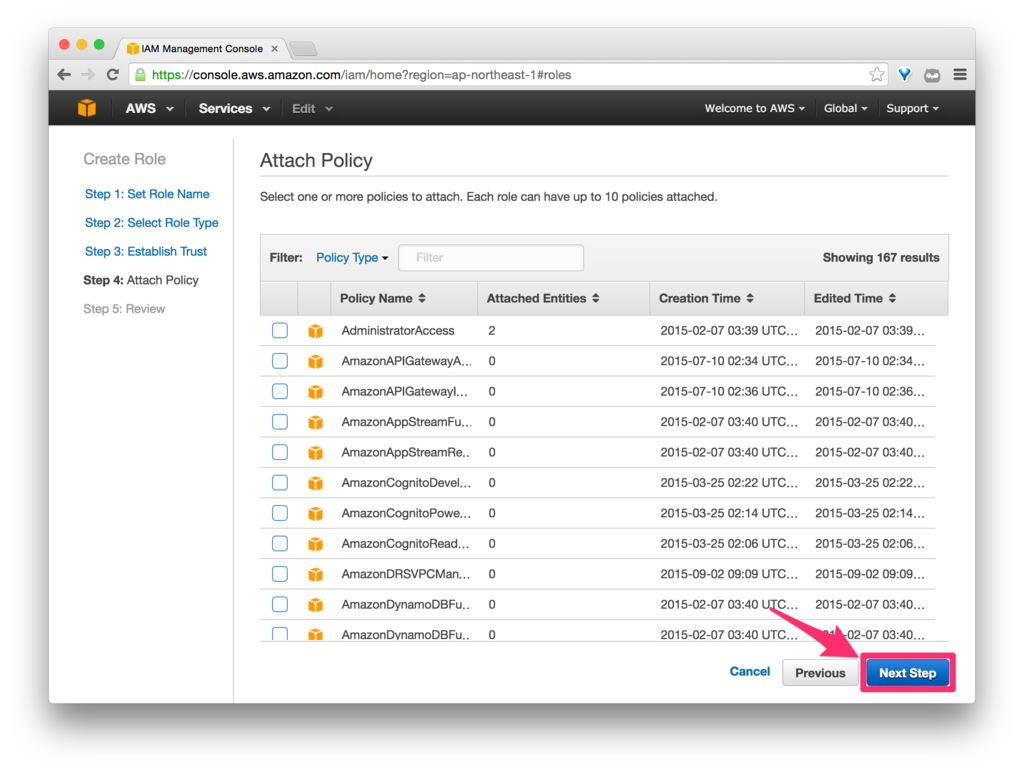
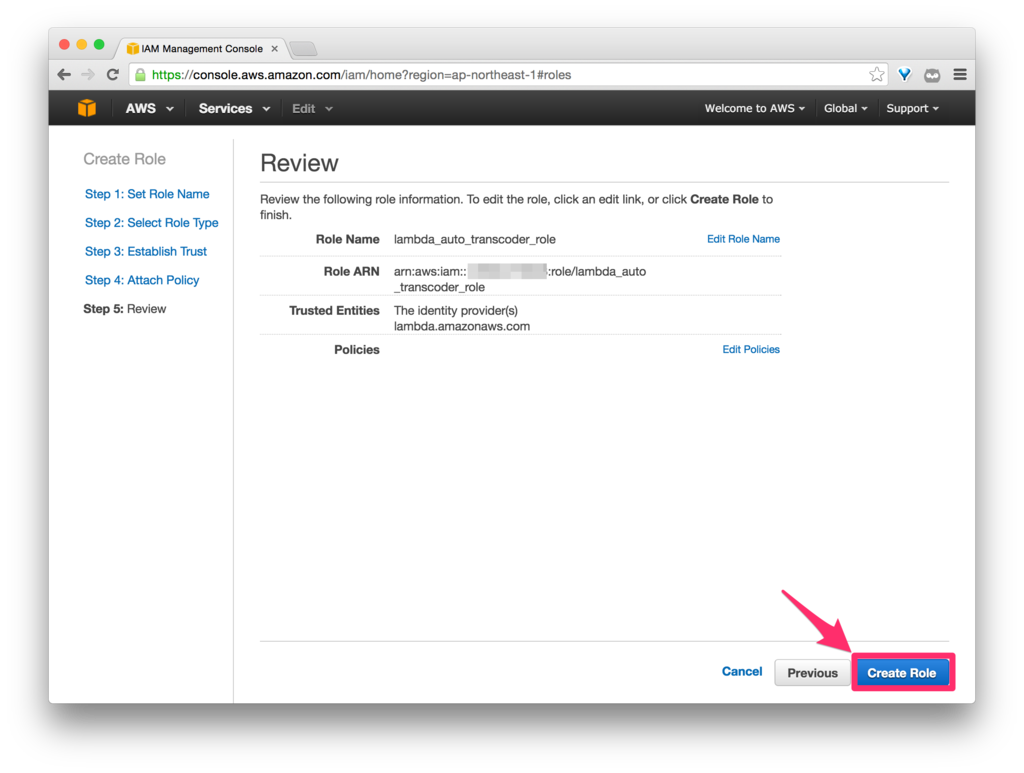
Inline Policy を付与します。
先に作成した「lambda_auto_transcoder_role」を選択します。
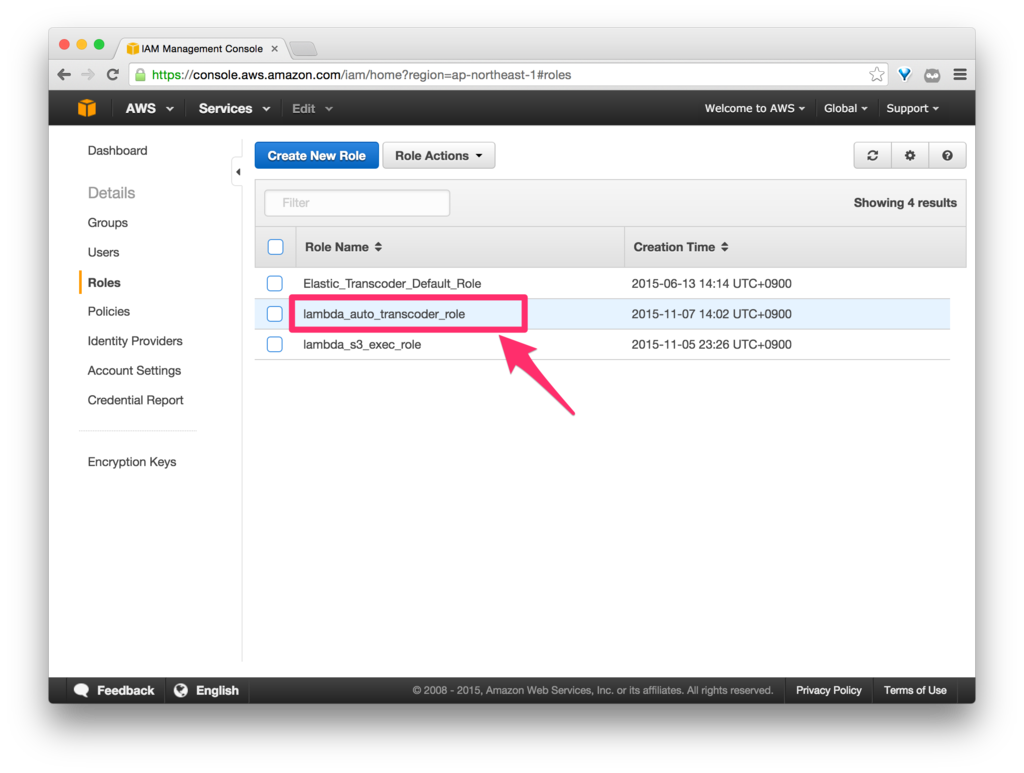
「Inline Policies」の「click here」をクリックします。
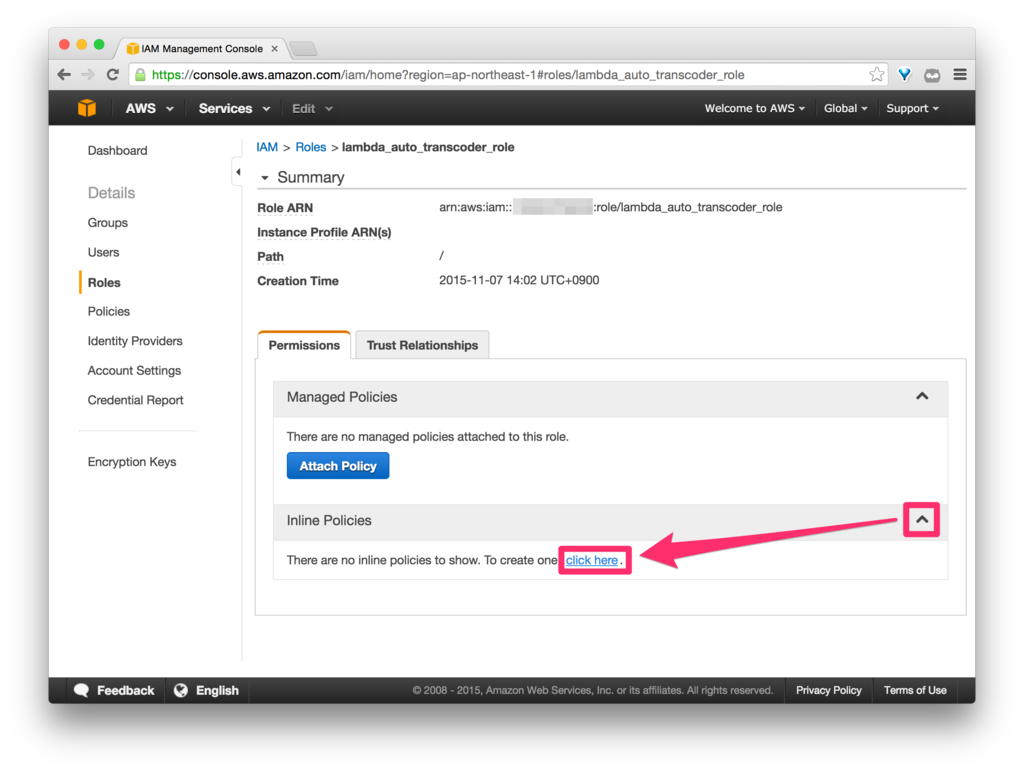
Custom Policy を選択します。
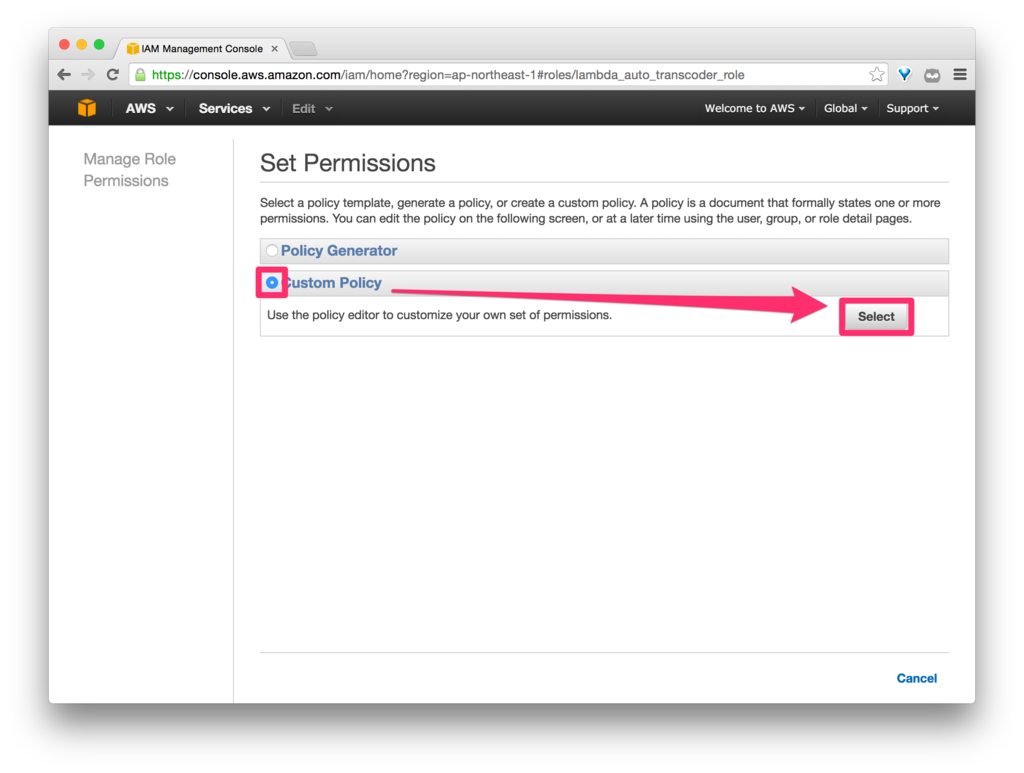
Inline Policy を「lambda_auto_transcoder_role_policy」という名前(任意)で、以下のように設定します。
なお、以下のポリシーは、AWS Lambda(というか CloudWatch)、S3、Amazon Elastic Transcoder、および Amazon SNS への、今回使う機能でなるべく最小限のアクセスを許可したものになります。
{
"Version": "2012-10-17",
"Statement": [
{
"Effect": "Allow",
"Action": [
"logs:CreateLogGroup",
"logs:CreateLogStream",
"logs:PutLogEvents"
],
"Resource": "arn:aws:logs:*:*:*"
},
{
"Effect": "Allow",
"Action": [
"iam:GetRole",
"iam:PassRole"
],
"Resource": "*"
},
{
"Effect": "Allow",
"Action": [
"s3:ListBucket",
"s3:Put*",
"s3:Get*",
"s3:*MultipartUpload*"
],
"Resource": "arn:aws:s3:::*"
},
{
"Effect": "Allow",
"Action": [
"elastictranscoder:*"
],
"Resource": "*"
},
{
"Effect": "Allow",
"Action": [
"sns:CreateTopic",
"sns:Publish"
],
"Resource": "*"
}
]
}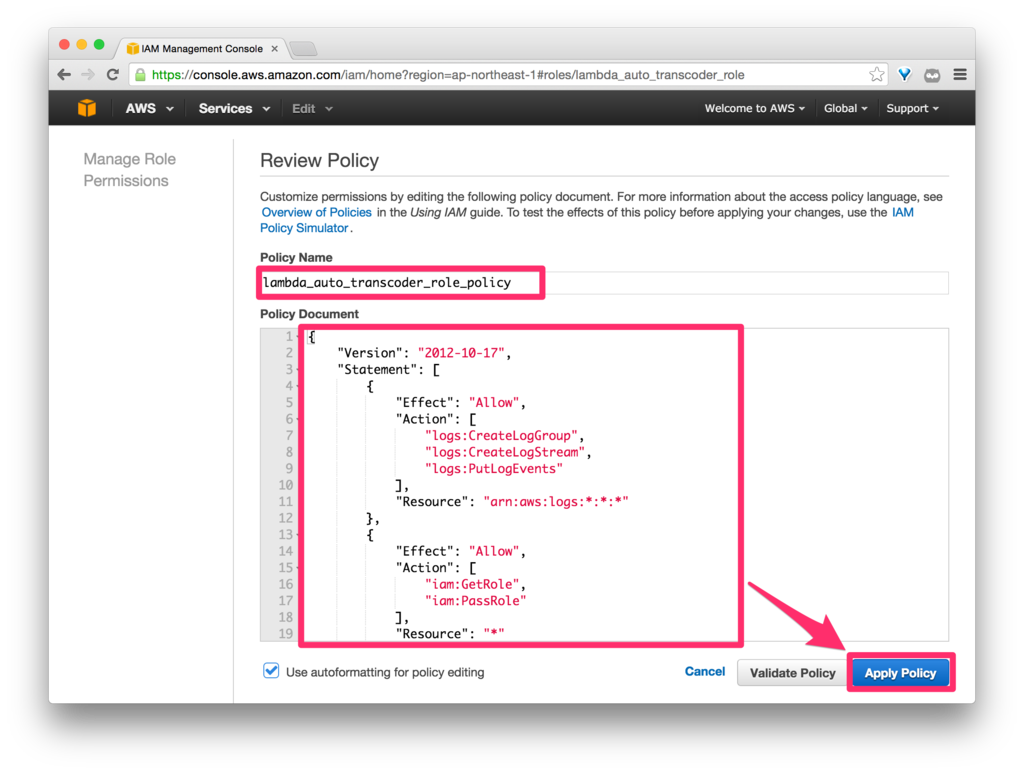
ここで罠(?)が。
これまでの設定だけだと、AWS Lambda から Amazon Elastic Transcoder を呼び出して実行しようとしたときに、
arn:aws:iam::xxxxxxxxxxxx:role/lambda_auto_transcoder_role either does not exist or has not granted Amazon Elastic Transcoder the sts:AssumeRole permission.
といったエラーが出てしまいます。
AWS Security Token Service(AWS STS)の AssumeRole で Amazon Elastic Transcoder を認可する必要があるということなのですが、簡単に言うと、Role の信頼ポリシーに Amazon Elastic Transcoder を追加する必要があるのです。
<参考>
IAMロール徹底理解 〜 AssumeRoleの正体 | Developers.IO
- https://forums.aws.amazon.com/message.jspa?messageID=421527
- http://docs.aws.amazon.com/ja_jp/IAM/latest/UserGuide/id_roles_manage_modify.html
を参考に、IAM Role の [Trust Relationships] タブから、信頼ポリシーを編集していきます。
「Edit Trust Relationship」をクリックします。
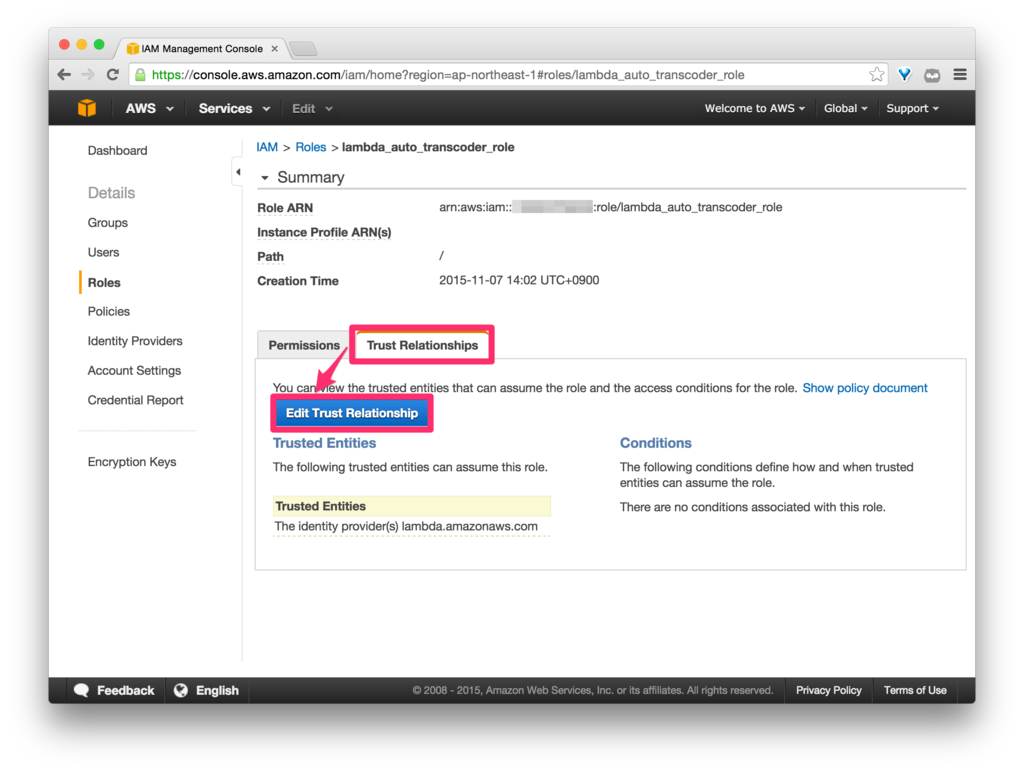
以下のように「elastictranscoder.amazonaws.com」を追加します。
{
"Version": "2012-10-17",
"Statement": [
{
"Sid": "",
"Effect": "Allow",
"Principal": {
"Service": [
"lambda.amazonaws.com",
"elastictranscoder.amazonaws.com"
]
},
"Action": "sts:AssumeRole"
}
]
}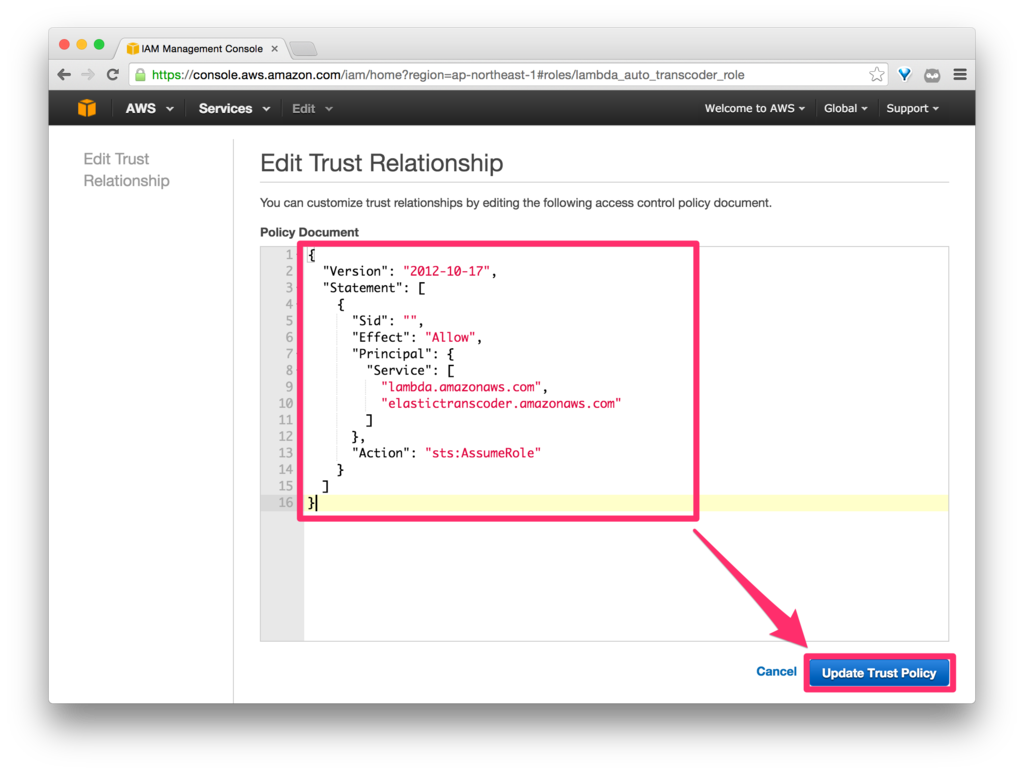
最終的に、「lambda_auto_transcoder_role」はこのようになります。
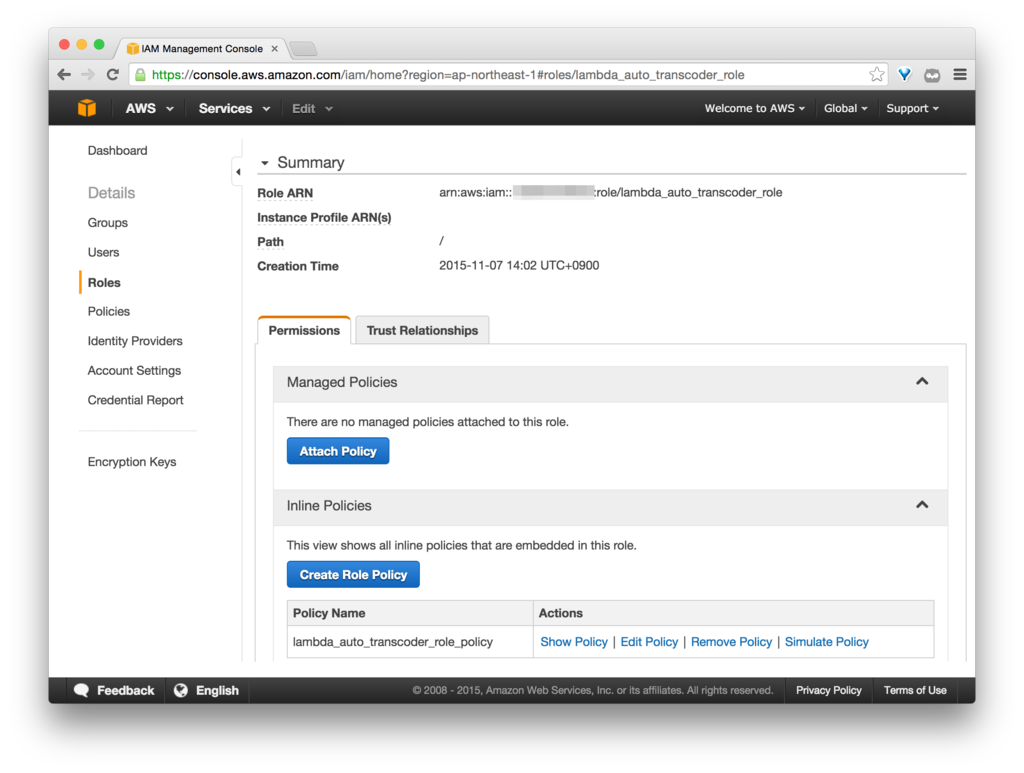
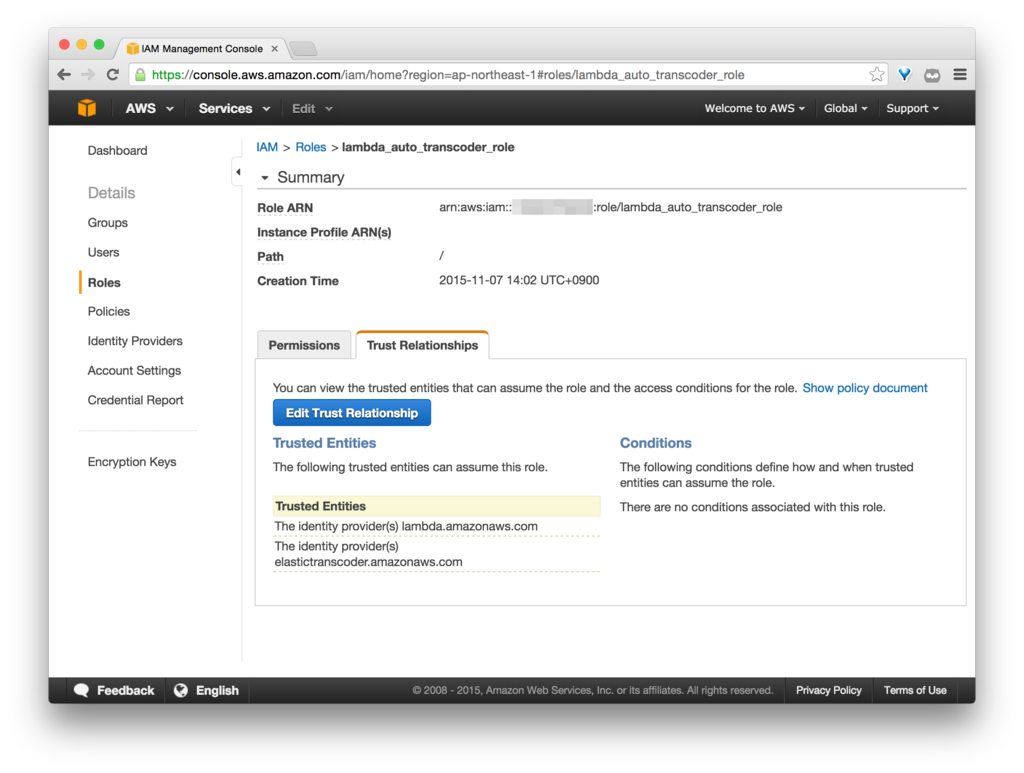
2. S3 Bucket を用意する
Amazon Elastic Transcoder の入力バケット・出力バケットをそれぞれ用意しておきます。
入力バケット
入力バケットは「lambda-transcoder-in」とします。
Bucket Policy は以下のように設定します。
{
"Version": "2012-10-17",
"Statement": [
{
"Sid": "",
"Effect": "Allow",
"Principal": {
"AWS": "arn:aws:iam::xxxxxxxxxxxx:role/lambda_auto_transcoder_role"
},
"Action": "s3:GetObject",
"Resource": "arn:aws:s3:::lambda-transcoder-in/*"
}
]
}(AWS Account ID は、「xxxxxxxxxxxx」と表記しています。)
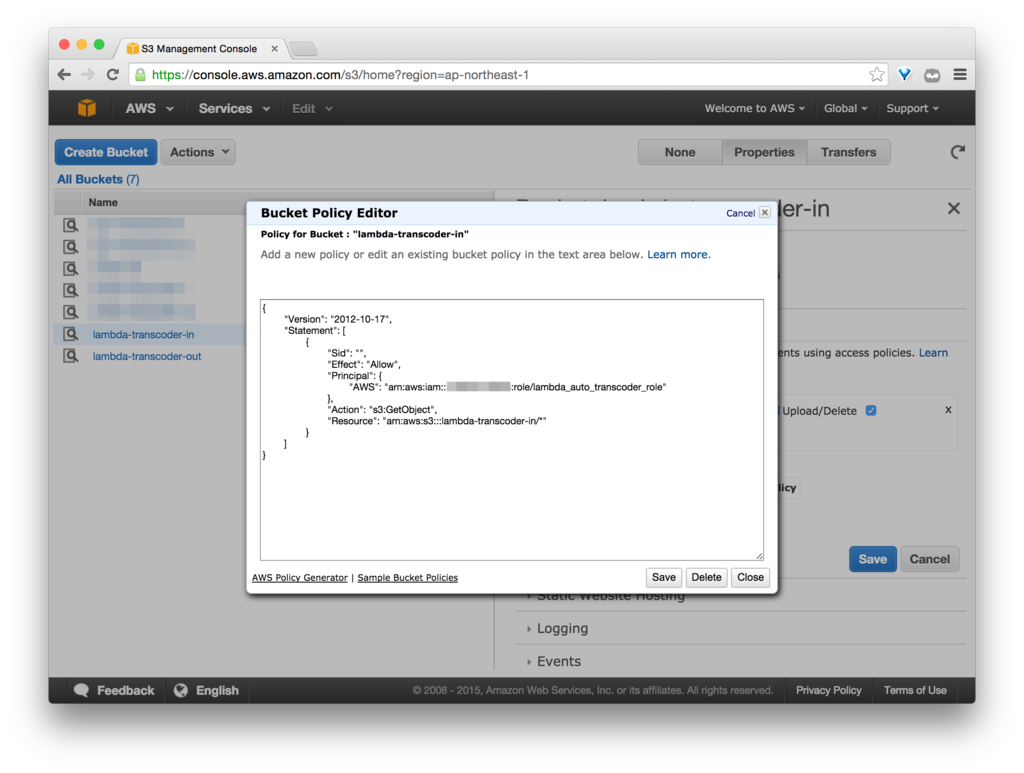
出力バケット
出力バケットは「lambda-transcoder-out」とします。
Bucket Policy は以下のように設定します。
{
"Version": "2012-10-17",
"Statement": [
{
"Sid": "",
"Effect": "Allow",
"Principal": {
"AWS": "arn:aws:iam::xxxxxxxxxxxx:role/lambda_auto_transcoder_role"
},
"Action": [
"s3:Put*",
"s3:*MultipartUpload*"
],
"Resource": "arn:aws:s3:::lambda-transcoder-out/*"
}
]
}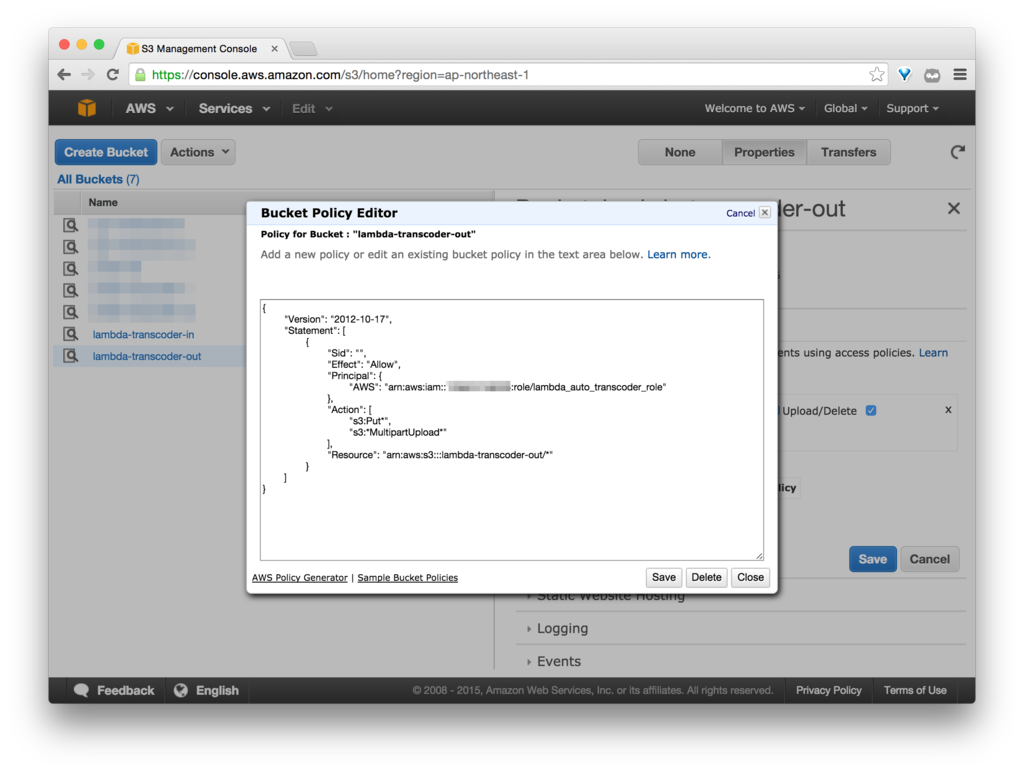
3. Lambda Function を作成
Python Function を作成していきます。
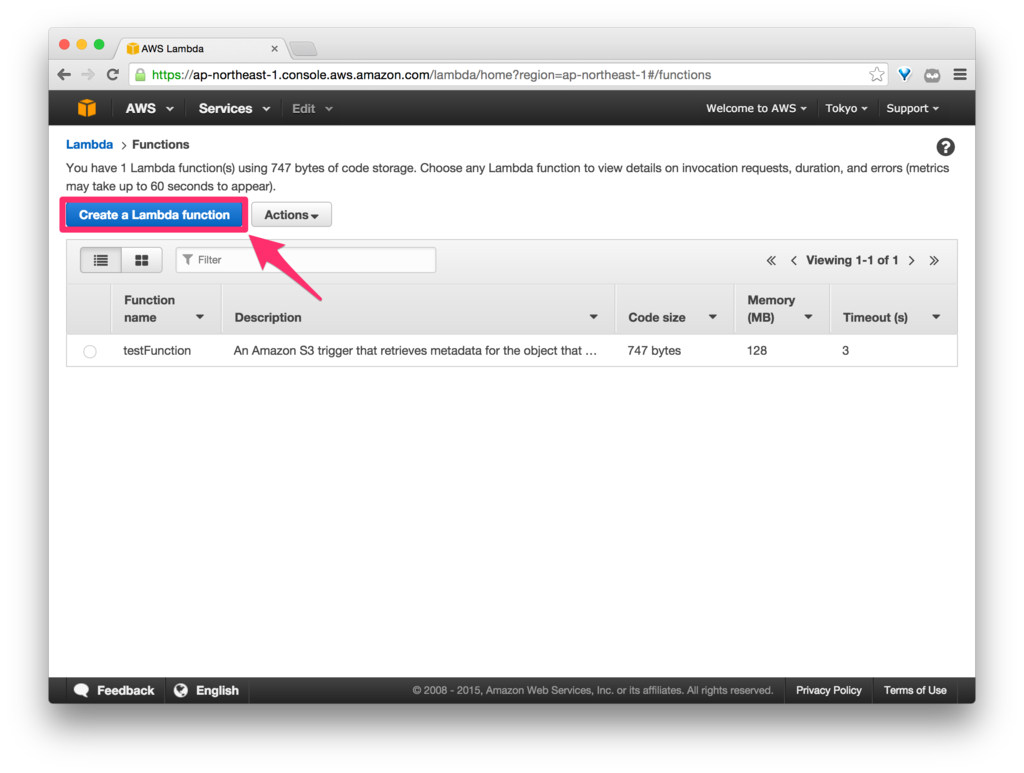
Blueprint(テンプレート)は(後で Event を変更できるので)何でもよいのですが、「s3-get-object-python」を選択しておきます。
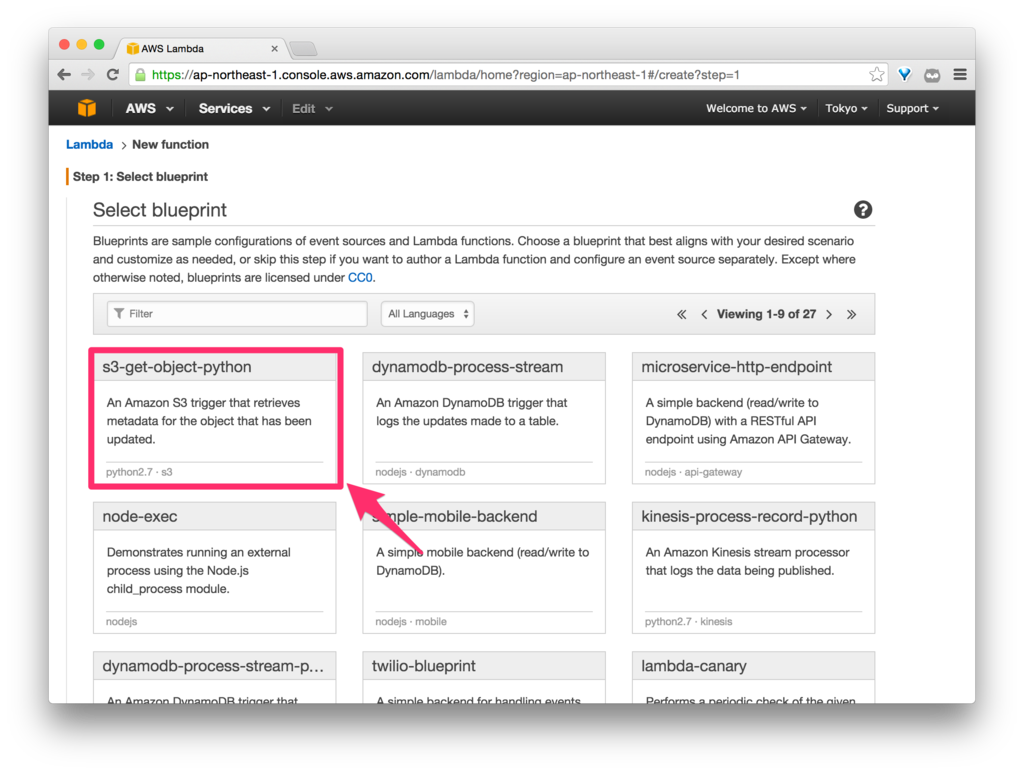
Event source を以下のように設定します。
| 項目 | 設定例 |
|---|---|
| Event source type | S3 |
| Bucket | lambda-transcoder-in |
| Event type | Object Created (All) |
| Prefix | - |
| Suffix | mp4 |
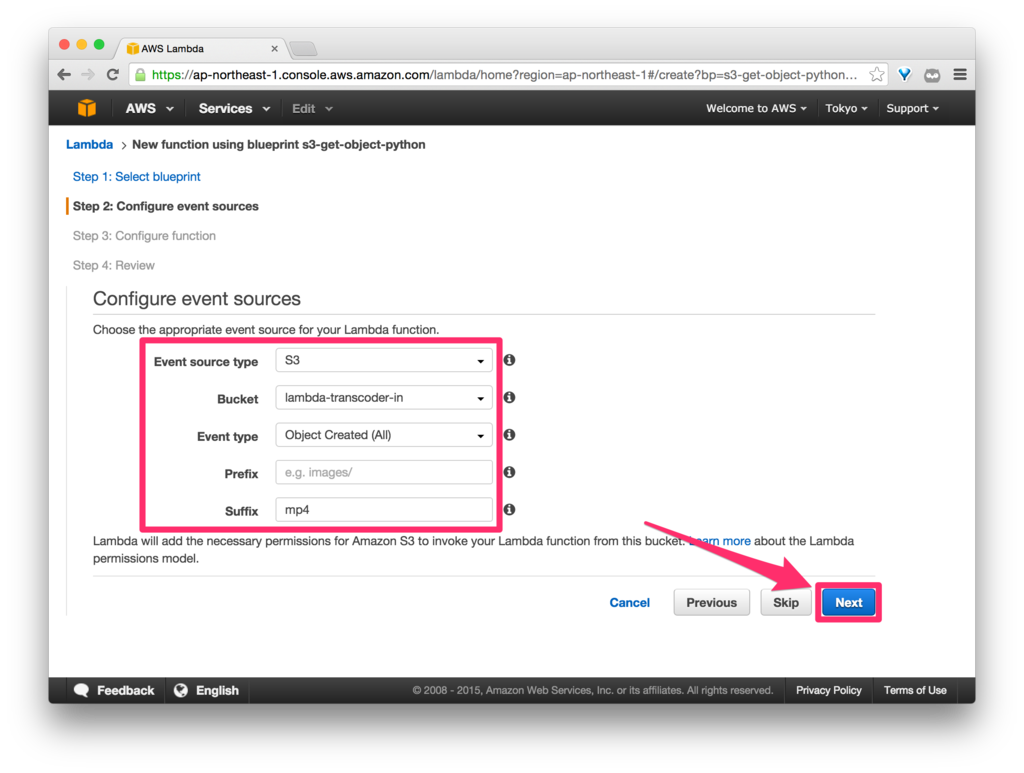
Function Nameは「autoTranscoder」、Description(説明)は無しで設定します。
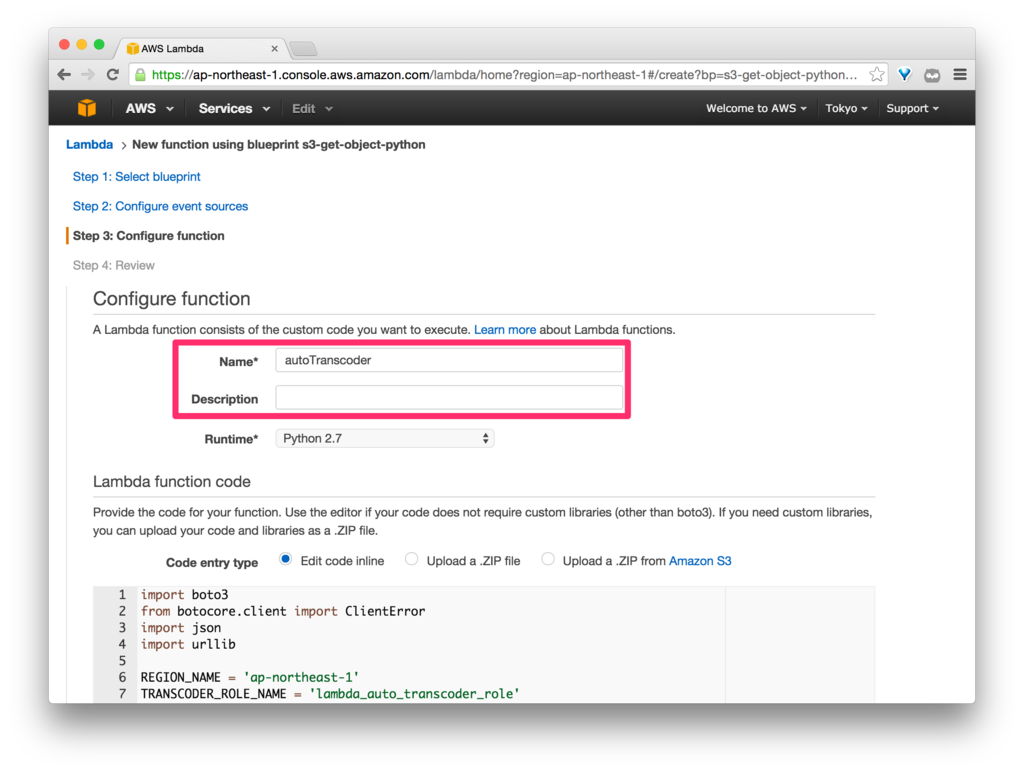
Role には、1. で作成した「lambda_auto_transcoder_role」を選択します。
また、実際の処理には 2200ms ほど必要なので、念のため、Advanced settingsで、Timeout を 3秒から 10秒に変更しておきます。
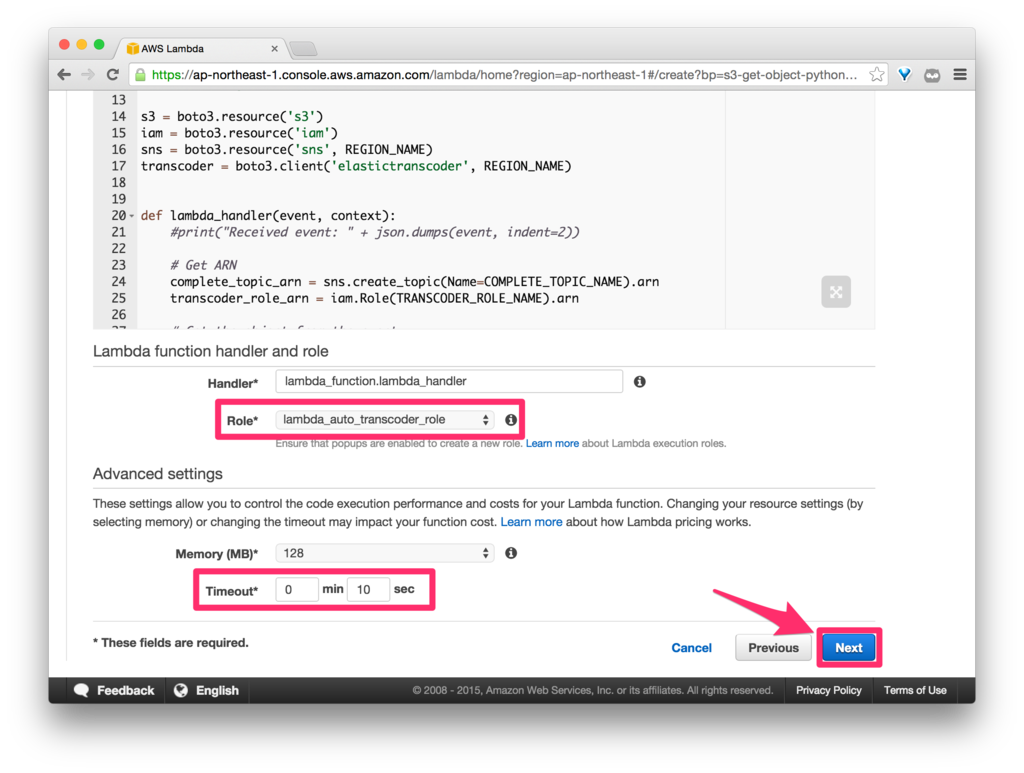
Python Function は以下をコピペします。
import boto3 from botocore.client import ClientError import json import urllib REGION_NAME = 'ap-northeast-1' TRANSCODER_ROLE_NAME = 'lambda_auto_transcoder_role' PIPELINE_NAME = 'HLS Transcoder' OUT_BUCKET_NAME = 'lambda-transcoder-out' COMPLETE_TOPIC_NAME = 'test-complete' print('Loading function') s3 = boto3.resource('s3') iam = boto3.resource('iam') sns = boto3.resource('sns', REGION_NAME) transcoder = boto3.client('elastictranscoder', REGION_NAME) def lambda_handler(event, context): #print("Received event: " + json.dumps(event, indent=2)) # Get ARN complete_topic_arn = sns.create_topic(Name=COMPLETE_TOPIC_NAME).arn transcoder_role_arn = iam.Role(TRANSCODER_ROLE_NAME).arn # Get the object from the event bucket = event['Records'][0]['s3']['bucket']['name'] key = urllib.unquote_plus(event['Records'][0]['s3']['object']['key']).decode('utf8') print("bucket={}, key={}".format(bucket, key)) try: obj = s3.Object(bucket, key) except Exception as e: print(e) print("Error getting object {} from bucket {}. Make sure they exist and your bucket is in the same region as this function.".format(key, bucket)) # Publish a message sns.Topic(complete_topic_arn).publish( Subject="Error!", Message="Failed to get object from S3. bucket={}, key={}, {}".format(bucket, key, e), ) raise e # Delete inactive pipelines pipeline_ids = [pipeline['Id'] for pipeline in transcoder.list_pipelines()['Pipelines'] if pipeline['Name'] == PIPELINE_NAME] for pipeline_id in pipeline_ids: try: response = transcoder.delete_pipeline(Id=pipeline_id) print("Delete a transcoder pipeline. pipeline_id={}".format(pipeline_id)) print("response={}".format(response)) except Exception as e: # Raise nothing print("Failed to delete a transcoder pipeline. pipeline_id={}".format(pipeline_id)) print(e) # Create a pipeline try: response = transcoder.create_pipeline( Name=PIPELINE_NAME, InputBucket=bucket, OutputBucket=OUT_BUCKET_NAME, Role=transcoder_role_arn, Notifications={ 'Progressing': '', 'Completed': complete_topic_arn, 'Warning': '', 'Error': '' }, ) pipeline_id = response['Pipeline']['Id'] print("Create a transcoder pipeline. pipeline_id={}".format(pipeline_id)) print("response={}".format(response)) except Exception as e: print("Failed to create a transcoder pipeline.") print(e) # Publish a message sns.Topic(complete_topic_arn).publish( Subject="Error!", Message="Failed to create a transcoder pipeline. bucket={}, key={}, {}".format(bucket, key, e), ) raise e # Create a job try: job = transcoder.create_job( PipelineId=pipeline_id, Input={ 'Key': key, 'FrameRate': 'auto', 'Resolution': 'auto', 'AspectRatio': 'auto', 'Interlaced': 'auto', 'Container': 'auto', }, Outputs=[ { 'Key': 'HLS/1M/{}'.format('.'.join(key.split('.')[:-1])), 'PresetId': '1351620000001-200030', # System preset: HLS 1M 'SegmentDuration': '10', }, ], ) job_id = job['Job']['Id'] print("Create a transcoder job. job_id={}".format(job_id)) print("job={}".format(job)) except Exception as e: print("Failed to create a transcoder job. pipeline_id={}".format(pipeline_id)) print(e) # Publish a message sns.Topic(complete_topic_arn).publish( Subject="Error!", Message="Failed to create transcoder job. pipeline_id={}, {}".format(pipeline_id, e), ) raise e return "Success"
Pipeline は、デフォルトで合計4つまでしか保持できないので、アクティブになっていない Pipeline は事前に削除しておくことにしました。
ちなみに、以下の Boto3 の API を使用しました。
- list_pipelines
- delete_pipeline
Event source に「Enable now」を選択し、「Create Function」をクリックすると、Lamdba Function の作成は完了です。
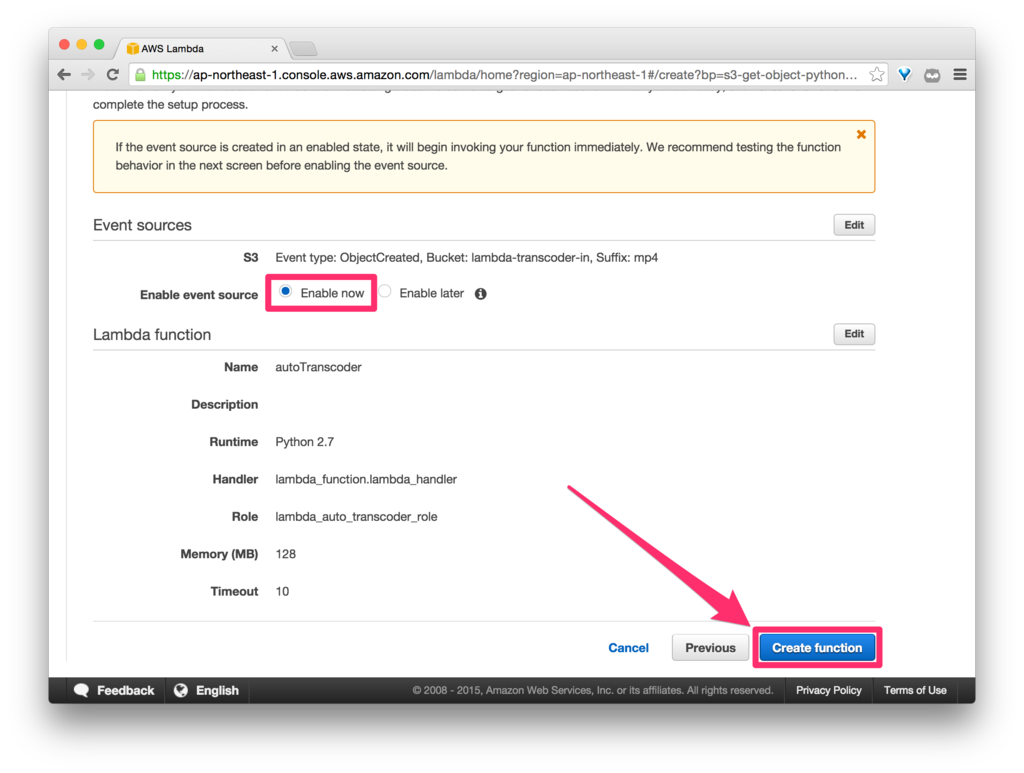
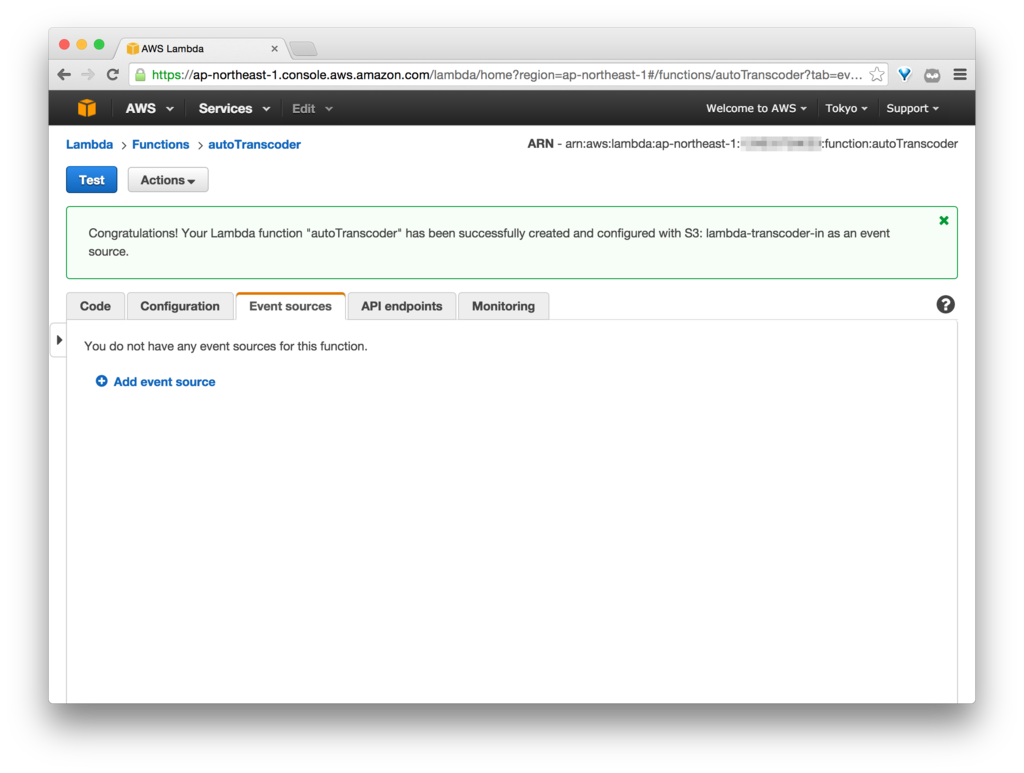
テストしてみます。
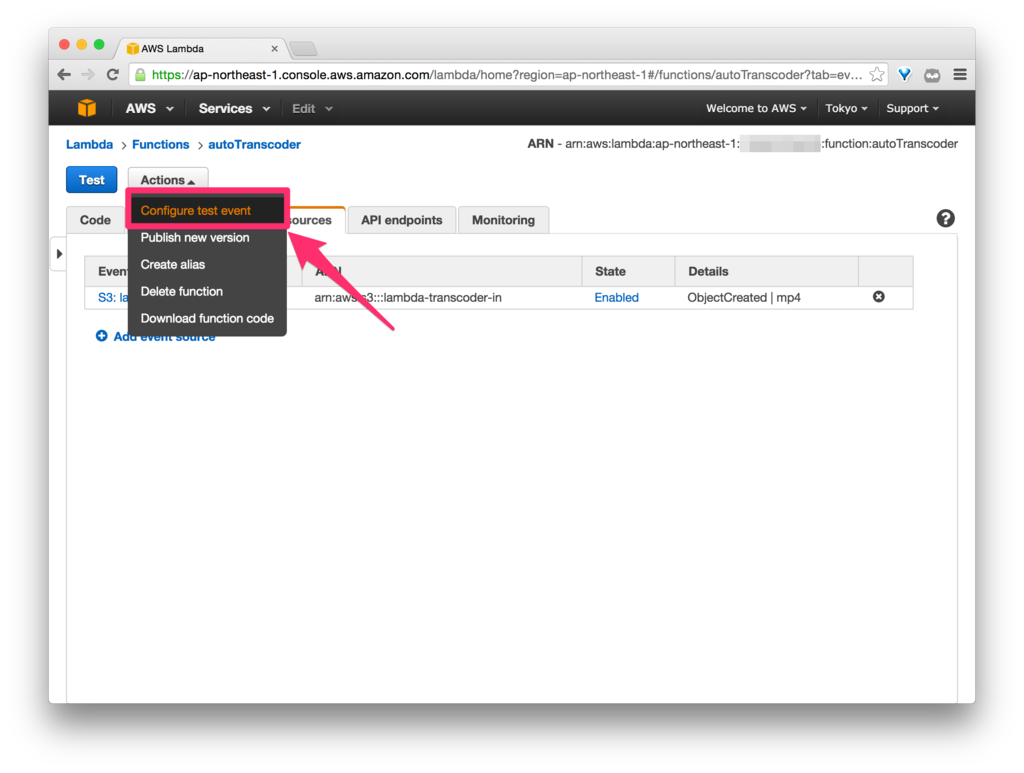
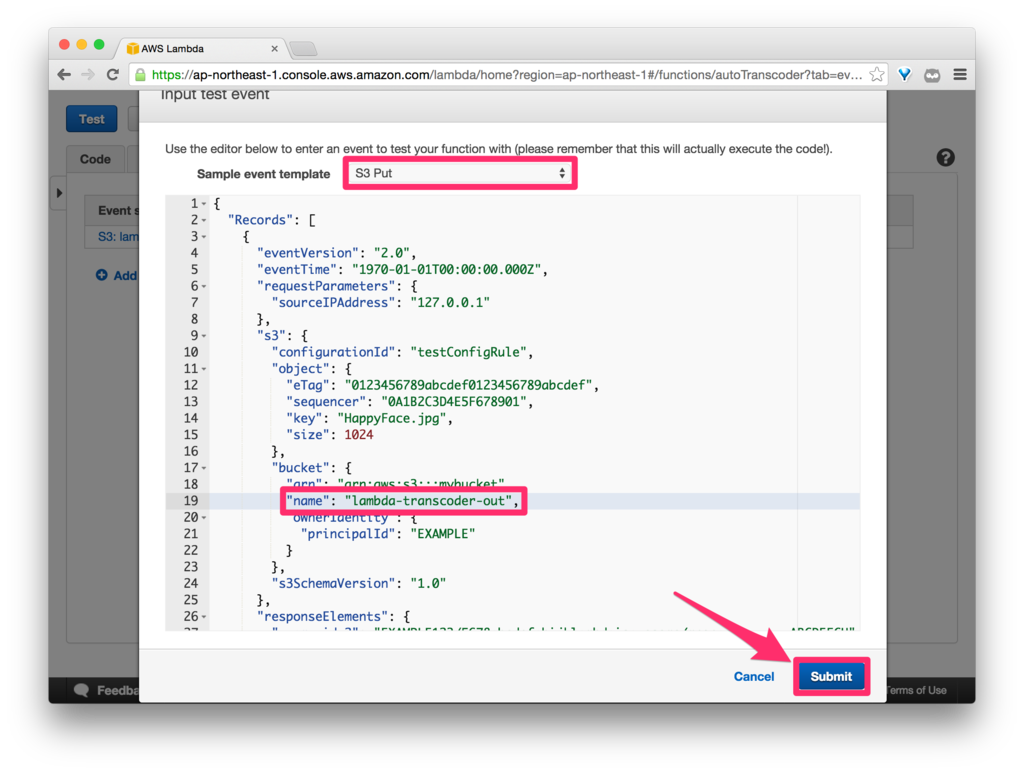
ここで少しハマりました。。
テストを実行すると、以下のようなエラーが出ることが何度かありました。
Log output
START RequestId: 66b929e2-8510-11e5-b2c3-99a74c2c1765 Version: $LATEST
An error occurred (InvalidClientTokenId) when calling the CreateTopic operation: The security token included in the request is invalid.: ClientError
Traceback (most recent call last):
File "/var/task/lambda_function.py", line 24, in lambda_handler
complete_topic_arn = sns.create_topic(Name=COMPLETE_TOPIC_NAME).arn
File "/var/runtime/boto3/resources/factory.py", line 394, in do_action
response = action(self, *args, **kwargs)
File "/var/runtime/boto3/resources/action.py", line 77, in __call__
response = getattr(parent.meta.client, operation_name)(**params)
File "/var/runtime/botocore/client.py", line 310, in _api_call
return self._make_api_call(operation_name, kwargs)
File "/var/runtime/botocore/client.py", line 395, in _make_api_call
raise ClientError(parsed_response, operation_name)
ClientError: An error occurred (InvalidClientTokenId) when calling the CreateTopic operation: The security token included in the request is invalid.
原因は、Role の設定が AWS内に浸透していなかったということらしく、少し前に「lambda_auto_transcoder_role」という名前で IAM Role を作っていたのですが、それを削除して同じ名前で Role を作り直して Lambda Function を実行したので、このようなエラーが出たのだと推測されます。
私の場合は、5時間ほどでエラーが出なくなりました。
4. 実環境で試す
S3 の入力バケットに mp4ファイルをアップロードしてみます。
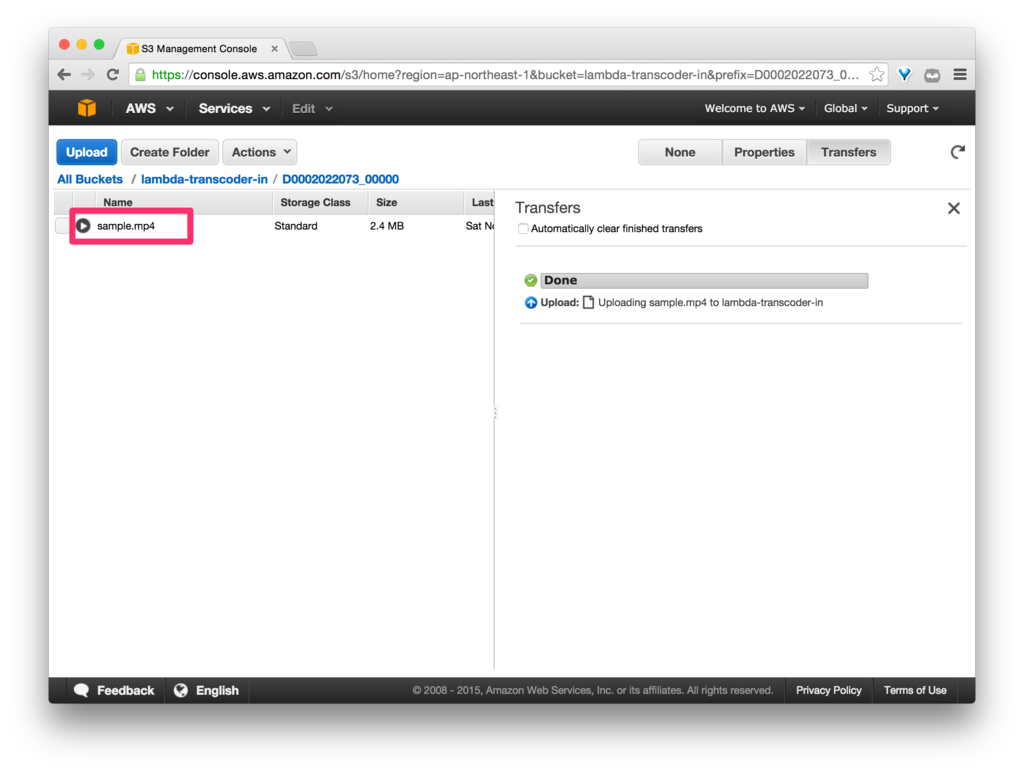
しばらくすると、SNS からメールが通知が来ました。
state が「COMPLETE」になっています。
<メール>
Amazon Elastic Transcoder has finished transcoding job 1446894541726-3waslu.
{
"state" : "COMPLETED",
"version" : "2012-09-25",
"jobId" : "1446894541726-3waslu",
"pipelineId" : "1446894541305-zo2lwm",
"input" : {
"key" : "D0002022073_00000/sample.mp4",
"frameRate" : "auto",
"resolution" : "auto",
"aspectRatio" : "auto",
"interlaced" : "auto",
"container" : "auto"
},
"outputs" : [ {
"id" : "1",
"presetId" : "1351620000001-200030",
"key" : "HLS/1M/D0002022073_00000/sample",
"segmentDuration" : 10.0,
"status" : "Complete",
"statusDetail" : "Some individual segment files for this output have a higher bit rate than the average bit rate of the transcoded media. Playlists including this output will record a higher bit rate than the rate specified by the preset.",
"duration" : 40,
"width" : 640,
"height" : 360
} ]
}S3 の出力バケットにも、トランスコードされた HLSファイルが配置されています。
<S3 出力バケット>
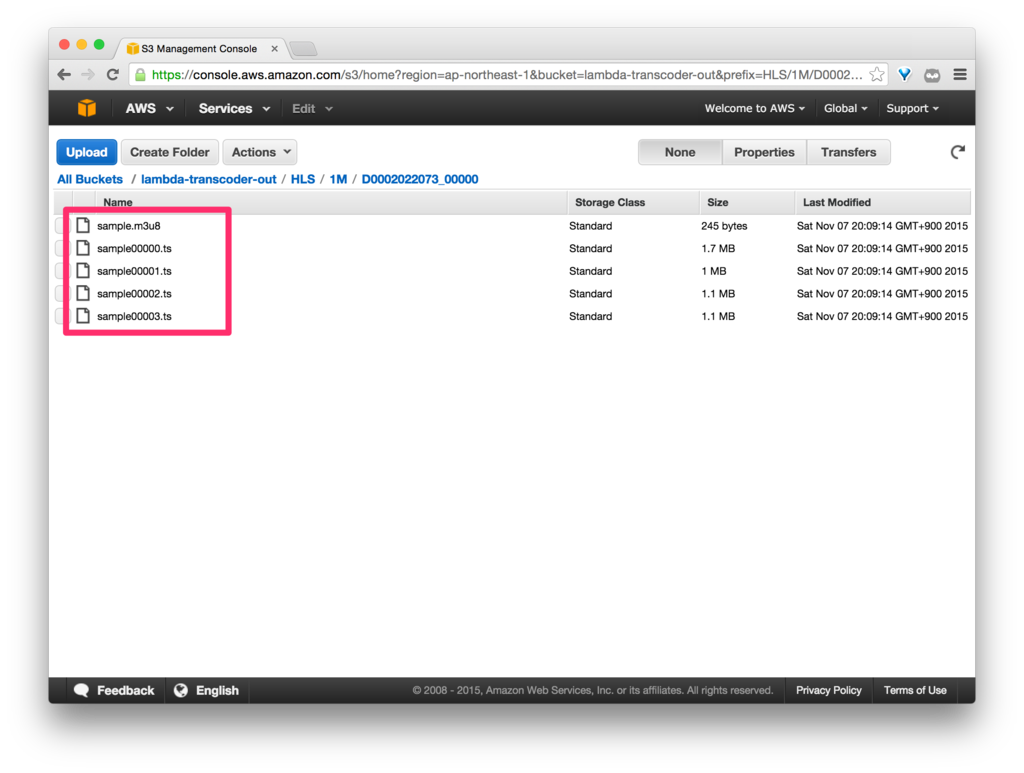
CloudWatch にもログが出力されていました。
<CloudWatch ログ>
Loading function
START RequestId: f09505b7-853f-11e5-9a79-e33dc551d93f Version: $LATEST
bucket=lambda-transcoder-in, key=D0002022073_00000/sample.mp4
Delete a transcoder pipeline. pipeline_id=1446890654281-yttx9x
response={'ResponseMetadata': {'HTTPStatusCode': 202, 'RequestId': 'f2ff00f2-853f-11e5-8fdf-67ed42920387'}}
Create a transcoder pipeline. pipeline_id=1446894541305-zo2lwm
response={u'Pipeline': {u'Status': u'Active', u'ContentConfig': {u'Bucket': u'lambda-transcoder-out', u'Permissions': []}, u'Name': u'HLS Transcoder', u'ThumbnailConfig': {u'Bucket': u'lambda-transcoder-out', u'Permissions': []}, u'Notifications': {u'Completed': u'arn:aws:sns:ap-northeast-1:xxxxxxxxxxxx:test-complete', u'Warning': u'', u'Progressing': u'', u'Error': u''}, u'Role': u'arn:aws:iam::xxxxxxxxxxxx:role/lambda_auto_transcoder_role', u'InputBucket': u'lambda-transcoder-in', u'OutputBucket': u'lambda-transcoder-out', u'Id': u'1446894541305-zo2lwm', u'Arn': u'arn:aws:elastictranscoder:ap-northeast-1:xxxxxxxxxxxx:pipeline/1446894541305-zo2lwm'}, 'ResponseMetadata': {'HTTPStatusCode': 201, 'RequestId': 'f31d5e2d-853f-11e5-a4f1-c5fc4d6a4741'}}
Create a transcoder job. job_id=1446894541726-3waslu
job={u'Job': {u'Status': u'Submitted', u'Playlists': [], u'Outputs': [{u'Status': u'Submitted', u'PresetId': u'1351620000001-200030', u'Watermarks': [], u'SegmentDuration': u'10.0', u'Key': u'HLS/1M/D0002022073_00000/sample', u'Id': u'1'}], u'PipelineId': u'1446894541305-zo2lwm', u'Output': {u'Status': u'Submitted', u'PresetId': u'1351620000001-200030', u'Watermarks': [], u'SegmentDuration': u'10.0', u'Key': u'HLS/1M/D0002022073_00000/sample', u'Id': u'1'}, u'Timing': {u'SubmitTimeMillis': 1446894541789}, u'Input': {u'Container': u'auto', u'FrameRate': u'auto', u'Key': u'D0002022073_00000/sample.mp4', u'AspectRatio': u'auto', u'Resolution': u'auto', u'Interlaced': u'auto'}, u'Id': u'1446894541726-3waslu', u'Arn': u'arn:aws:elastictranscoder:ap-northeast-1:xxxxxxxxxxxx:job/1446894541726-3waslu'}, 'ResponseMetadata': {'HTTPStatusCode': 201, 'RequestId': 'f35f4936-853f-11e5-8c93-9d0b85e88cf1'}}
END RequestId: f09505b7-853f-11e5-9a79-e33dc551d93f
REPORT RequestId: f09505b7-853f-11e5-9a79-e33dc551d93f Duration: 2188.52 ms Billed Duration: 2200 ms Memory Size: 128 MB Max Memory Used: 58 MB
まとめ
ここまで AWS Lambda を使ってみての感想ですが、やはり IAM 絡みの設定が少しややこしいな、という印象があります(そもそも IAM に対する根本的な理解が足りていないということなのかもしれません)。それさえクリアできれば、AWS Lambda が強力な武器になることは間違いないでしょう。
明日は、crifff さんの 4日目の記事です。よろしくお願いします。