以前の記事「Ansible で CentOS 6.5 に WordPress + Nginx + PHP-FPM 環境をさくっと構築(Vagrantバージョン & さくらのVPSバージョン)」を書いたときに、プロダクション向けにさくっと WordPress 使うんだったら、網元AMI が一番楽じゃね?と思ったので、実際に触ってみることにしました。
使い方
網元AMIを起動します。
http://ja.megumi-cloud.com
から、「MARKET PLACE」をクリックします。

ここでは何もせず、「Continue」をクリックします。

AWS にログインしていなければ、ここでログインします。

1-Click Launch で以下を選択して、「Launch with 1-Click」ボタンをクリックします。
(EC2の料金は、$18.72 になるようです。)
| Version | 1.2(そのまま) |
| Region | Asia Pacific (Tokyo) |
| EC2 Instance Type | Standard Micro (t1.micro) |
| VPC Settings | Will launch into EC2 Classic (no VPC)(デフォルト) |
| Security Group | WordPress powered by AMIMOTO-1-2-AutogenByAWSMP-(ベンダー推奨のもの) |
| Key Pair | 先に作っておいたものを指定 |

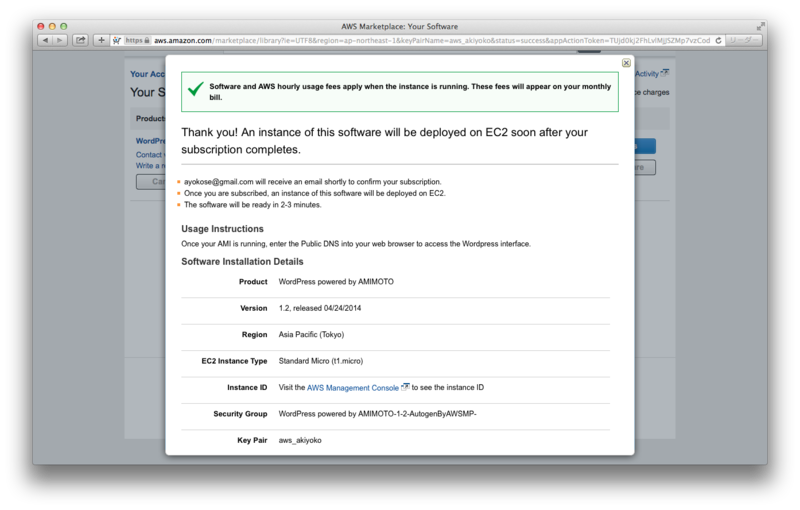
「Manage in AWS Console」ボタンをクリックして、EC2 のコンソール画面に移動します。
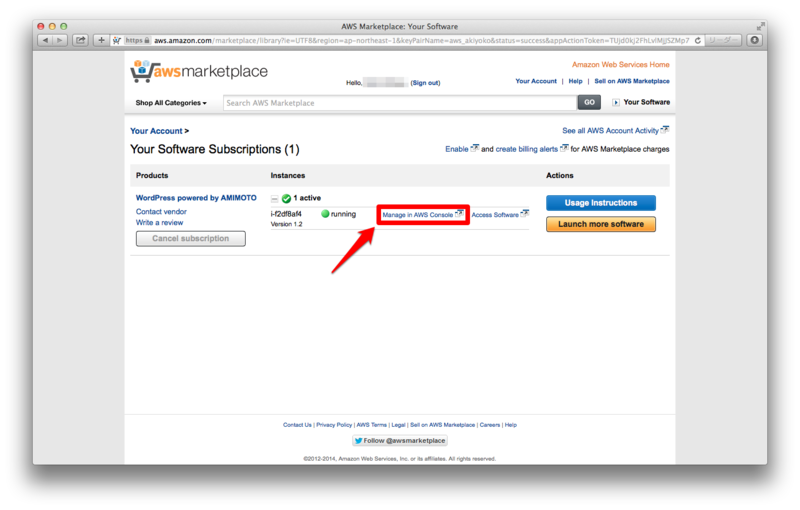

停止しても IPアドレスが変わらないように、Elastic IP を付けます。
「Elastic IP」から、「Allocate IP」ボタンをクリックします。

「Yes, Allocate」をクリック。

Elastic IP が作成できました。


作成した Elastic IP を右クリック -> 「Associate Address」を選択します。

網元AMI で立ち上げた EC2インスタンスのインスタンス名を指定して、「Associate」をクリック。

Elastic IP が割り当てられました。

参考
スペック
網元AMI のスペックについては、公式ページでは以下のように公表されています。
http://ja.megumi-cloud.com/performance/
Root Device Type: ebs (Volume Capacity: 10GiB)
OS: Amazon Linux AMI release 2013.03
Web: Nginx 1.4
PHP: PHP 5.4 with APC
MySQL: Percona 5.5
実際にスペックを見てみました。
$ ssh -i ~/.ssh/aws_akiyoko.pem ec2-user@ec2-54-248-225-171.ap-northeast-1.compute.amazonaws.com The authenticity of host 'ec2-54-248-225-171.ap-northeast-1.compute.amazonaws.com (54.248.225.171)' can't be established. RSA key fingerprint is 2b:2d:dc:f3:9e:2d:fd:b2:c3:fa:fa:7f:c2:37:b2:df. Are you sure you want to continue connecting (yes/no)? yes Warning: Permanently added 'ec2-54-248-225-171.ap-northeast-1.compute.amazonaws.com,54.248.225.171' (RSA) to the list of known hosts. Last login: Thu Apr 10 11:56:46 2014 from 202.241.189.52.ap.gmobb-fix.jp ___ _ __ / _ | __ _ (_)_ _ ___ / /____ / __ |/ ' \/ / ' \/ _ \/ __/ _ \ /_/ |_/_/_/_/_/_/_/_/\___/\__/\___/ Amazon Linux AMI release 2014.03 Nginx 1.4 + PHP 5.4 + Percona 5.5 amimoto http://ja.megumi-cloud.com/ digitalcube http://www.digitalcube.jp/ $ cat /etc/system-release Amazon Linux AMI release 2014.03 $ php -v PHP 5.4.28 (cli) (built: May 20 2014 22:27:05) Copyright (c) 1997-2014 The PHP Group Zend Engine v2.4.0, Copyright (c) 1998-2014 Zend Technologies $ yum list installed | grep apc php54-pecl-apc.x86_64 3.1.15-0.3.svn329913.14.amzn1 @amzn-main $ mysql --version mysql Ver 14.14 Distrib 5.5.37-35.1, for Linux (x86_64) using readline 5.1 $ yum list installed | grep percona Percona-Server-client-55.x86_64 5.5.37-rel35.1.el6 @percona Percona-Server-server-55.x86_64 5.5.37-rel35.1.el6 @percona Percona-Server-shared-55.x86_64 5.5.36-rel34.2.el6 @percona Percona-Server-shared-compat.x86_64 5.5.33-rel31.1.566.rhel6 @percona percona-release.x86_64 0.0-1 installed $ nginx -v nginx version: nginx/1.4.7 $ httpd -v Server version: Apache/2.4.9 (Amazon) Server built: Apr 1 2014 05:31:18 $ yum list installed | grep php php-pear.noarch 1:1.9.4-20.15.amzn1 @amzn-main php54.x86_64 5.4.28-1.54.amzn1 @amzn-updates php54-cli.x86_64 5.4.28-1.54.amzn1 @amzn-updates php54-common.x86_64 5.4.28-1.54.amzn1 @amzn-updates php54-devel.x86_64 5.4.28-1.54.amzn1 @amzn-updates php54-fpm.x86_64 5.4.28-1.54.amzn1 @amzn-updates php54-gd.x86_64 5.4.28-1.54.amzn1 @amzn-updates php54-mbstring.x86_64 5.4.28-1.54.amzn1 @amzn-updates php54-mcrypt.x86_64 5.4.28-1.54.amzn1 @amzn-updates php54-mysqlnd.x86_64 5.4.28-1.54.amzn1 @amzn-updates php54-pdo.x86_64 5.4.28-1.54.amzn1 @amzn-updates php54-pecl-apc.x86_64 3.1.15-0.3.svn329913.14.amzn1 @amzn-main php54-pecl-memcache.x86_64 3.0.8-1.11.amzn1 @amzn-main php54-process.x86_64 5.4.28-1.54.amzn1 @amzn-updates php54-xml.x86_64 5.4.28-1.54.amzn1 @amzn-updates $ yum list installed | grep mysql php54-mysqlnd.x86_64 5.4.28-1.54.amzn1 @amzn-updates $ yum list installed | grep nginx nginx.x86_64 1:1.4.7-1.17.amzn1 @amzn-main $ yum list installed | grep httpd httpd24.x86_64 2.4.9-1.55.amzn1 @amzn-updates httpd24-tools.x86_64 2.4.9-1.55.amzn1 @amzn-updates
PHP
/etc/php.ini
[PHP] engine = On short_open_tag = On asp_tags = Off precision = 14 y2k_compliance = On output_buffering = 4096 zlib.output_compression = Off implicit_flush = Off unserialize_callback_func = serialize_precision = 100 allow_call_time_pass_reference = Off safe_mode = Off safe_mode_gid = Off safe_mode_include_dir = safe_mode_exec_dir = safe_mode_allowed_env_vars = PHP_ safe_mode_protected_env_vars = LD_LIBRARY_PATH disable_functions = disable_classes = zend.enable_gc = On expose_php = Off max_execution_time = 90 max_input_time = 60 memory_limit = 128M error_reporting = E_ALL & ~E_DEPRECATED display_errors = Off display_startup_errors = Off log_errors = On log_errors_max_len = 1024 ignore_repeated_errors = Off ignore_repeated_source = Off report_memleaks = On track_errors = Off html_errors = Off variables_order = "GPCS" request_order = "GP" register_globals = Off register_long_arrays = Off register_argc_argv = Off auto_globals_jit = On post_max_size = 8M magic_quotes_gpc = Off magic_quotes_runtime = Off magic_quotes_sybase = Off auto_prepend_file = auto_append_file = default_mimetype = "text/html" doc_root = user_dir = enable_dl = Off file_uploads = On upload_max_filesize = 4M max_file_uploads = 20 allow_url_fopen = On allow_url_include = Off default_socket_timeout = 60 [Date] date.timezone = "Asia/Tokyo" [filter] [iconv] [intl] [sqlite] [sqlite3] [Pcre] [Pdo] [Phar] [Syslog] define_syslog_variables = Off [mail function] SMTP = localhost smtp_port = 25 sendmail_path = /usr/sbin/sendmail -t -i mail.add_x_header = On [SQL] sql.safe_mode = Off [ODBC] odbc.allow_persistent = On odbc.check_persistent = On odbc.max_persistent = -1 odbc.max_links = -1 odbc.defaultlrl = 4096 odbc.defaultbinmode = 1 [MySQL] mysql.allow_persistent = On mysql.max_persistent = -1 mysql.max_links = -1 mysql.default_port = mysql.default_socket = mysql.default_host = mysql.default_user = mysql.default_password = mysql.connect_timeout = 60 mysql.trace_mode = Off [MySQLi] mysqli.max_links = -1 mysqli.default_port = 3306 mysqli.default_socket = mysqli.default_host = mysqli.default_user = mysqli.default_pw = mysqli.reconnect = Off [OCI8] [PostgresSQL] pgsql.allow_persistent = On pgsql.auto_reset_persistent = Off pgsql.max_persistent = -1 pgsql.max_links = -1 pgsql.ignore_notice = 0 pgsql.log_notice = 0 [Sybase-CT] sybct.allow_persistent = On sybct.max_persistent = -1 sybct.max_links = -1 sybct.min_server_severity = 10 sybct.min_client_severity = 10 [bcmath] bcmath.scale = 0 [browscap] [Session] session.save_handler = files session.save_path = "/var/tmp/php/session" session.use_cookies = 1 session.use_only_cookies = 1 session.name = PHPSESSID session.auto_start = 0 session.cookie_lifetime = 0 session.cookie_path = / session.cookie_domain = session.cookie_httponly = session.serialize_handler = php session.gc_probability = 1 session.gc_divisor = 1000 session.gc_maxlifetime = 1440 session.bug_compat_42 = Off session.bug_compat_warn = Off session.referer_check = session.entropy_length = 0 session.entropy_file = session.cache_limiter = nocache session.cache_expire = 180 session.use_trans_sid = 0 session.hash_function = 0 session.hash_bits_per_character = 5 url_rewriter.tags = "a=href,area=href,frame=src,input=src,form=fakeentry" [MSSQL] mssql.allow_persistent = On mssql.max_persistent = -1 mssql.max_links = -1 mssql.min_error_severity = 10 mssql.min_message_severity = 10 mssql.compatability_mode = Off mssql.secure_connection = Off [Assertion] [COM] [mbstring] [gd] [exif] [Tidy] tidy.clean_output = Off [soap] soap.wsdl_cache_enabled=1 soap.wsdl_cache_dir="/tmp" soap.wsdl_cache_ttl=86400 [sysvshm]
[APC] extension = apc.so apc.enabled=1 apc.shm_segments=1 apc.shm_size=64M apc.num_files_hint=128 apc.user_entries_hint=8192 apc.ttl=0 apc.use_request_time=1 apc.user_ttl=7200 apc.gc_ttl=3600 apc.cache_by_default=1 apc.filters=.*\.phar apc.mmap_file_mask=/dev/zero apc.file_update_protection=2 apc.enable_cli=0 apc.max_file_size=1M apc.stat=1 apc.stat_ctime=0 apc.canonicalize=0 apc.write_lock=1 apc.report_autofilter=0 apc.rfc1867=0 apc.rfc1867_prefix =upload_ apc.rfc1867_name=APC_UPLOAD_PROGRESS apc.rfc1867_freq=0 apc.rfc1867_ttl=3600 apc.include_once_override=0 apc.lazy_classes=0 apc.lazy_functions=0 apc.coredump_unmap=0 apc.file_md5=0 apc.preload_path
nginx
$ nginx -V nginx version: nginx/1.4.7 built by gcc 4.8.2 20131212 (Red Hat 4.8.2-7) (GCC) TLS SNI support enabled configure arguments: --prefix=/usr/share/nginx --sbin-path=/usr/sbin/nginx --conf-path=/etc/nginx/nginx.conf --error-log-path=/var/log/nginx/error.log --http-log-path=/var/log/nginx/access.log --http-client-body-temp-path=/var/lib/nginx/tmp/client_body --http-proxy-temp-path=/var/lib/nginx/tmp/proxy --http-fastcgi-temp-path=/var/lib/nginx/tmp/fastcgi --http-uwsgi-temp-path=/var/lib/nginx/tmp/uwsgi --http-scgi-temp-path=/var/lib/nginx/tmp/scgi --pid-path=/var/run/nginx.pid --lock-path=/var/lock/subsys/nginx --user=nginx --group=nginx --with-file-aio --with-ipv6 --with-http_ssl_module --with-http_spdy_module --with-http_realip_module --with-http_addition_module --with-http_xslt_module --with-http_image_filter_module --with-http_geoip_module --with-http_sub_module --with-http_dav_module --with-http_flv_module --with-http_mp4_module --with-http_gunzip_module --with-http_gzip_static_module --with-http_random_index_module --with-http_secure_link_module --with-http_degradation_module --with-http_stub_status_module --with-http_perl_module --with-mail --with-mail_ssl_module --with-pcre --with-google_perftools_module --with-debug --with-cc-opt='-O2 -g -pipe -Wall -Wp,-D_FORTIFY_SOURCE=2 -fexceptions -fstack-protector --param=ssp-buffer-size=4 -m64 -mtune=generic' --with-ld-opt=' -Wl,-E'
/etc/nginx/nginx.conf
user nginx nginx;
worker_processes 2;
worker_rlimit_nofile 10240;
error_log /var/log/nginx/error.log warn;
pid /var/run/nginx.pid;
events {
worker_connections 8192;
use epoll;
}
http {
include /etc/nginx/mime.types;
default_type application/octet-stream;
log_format main '$remote_addr - $remote_user [$time_local] "$request" '
'$status $body_bytes_sent "$http_referer" '
'"$http_user_agent" "$http_x_forwarded_for"';
log_format backend '$http_x_forwarded_for - $remote_user [$time_local] "$request" '
'$status $body_bytes_sent "$http_referer" '
'"$http_user_agent"';
access_log /var/log/nginx/access.log main;
server_name_in_redirect off;
server_tokens off;
sendfile on;
tcp_nopush off;
keepalive_timeout 5;
client_max_body_size 4M;
client_body_buffer_size 256k;
if_modified_since before;
gzip on;
gzip_http_version 1.0;
gzip_vary on;
gzip_comp_level 6;
gzip_types text/plain
text/xml
text/css
text/javascript
application/xhtml+xml
application/xml
application/rss+xml
application/atom_xml
application/javascript
application/x-javascript
application/x-httpd-php;
gzip_disable "MSIE [1-6]\.";
# proxy cache
proxy_cache_path /var/cache/nginx/proxy_cache levels=1:2
keys_zone=czone:32m max_size=256m inactive=1440m;
proxy_temp_path /var/cache/nginx/proxy_temp;
proxy_cache_key "$scheme://$host$request_uri";
proxy_set_header Host $host;
proxy_set_header X-Real-IP $remote_addr;
proxy_set_header Remote-Addr $remote_addr;
proxy_set_header X-Forwarded-Host $host;
proxy_set_header X-Forwarded-Server $host;
proxy_set_header X-Forwarded-For $proxy_add_x_forwarded_for;
proxy_set_header X-Forwarded-Proto $scheme;
proxy_set_header X-UA-Detect $mobile;
proxy_set_header Accept-Encoding "";
proxy_hide_header X-Pingback;
proxy_hide_header Link;
proxy_hide_header ETag;
proxy_connect_timeout 5;
proxy_send_timeout 10;
proxy_read_timeout 90;
proxy_cache_use_stale timeout invalid_header http_500 http_502 http_503 http_504;
proxy_cache_lock on;
proxy_cache_lock_timeout 5s;
# fastcgi cache
#fastcgi_cache_path /var/cache/nginx/fastcgi_cache levels=1:2
# keys_zone=fastcgizone:32m inactive=60m;
#fastcgi_cache_key "$scheme$request_method$host$request_uri";
#fastcgi_cache_use_stale error timeout invalid_header http_500;
#limit_req_zone $request_method zone=method:1m rate=250r/s;
upstream backend {
server unix:/var/run/nginx-backend.sock;
}
upstream phpfpm {
server unix:/var/run/php-fpm.sock;
}
include /etc/nginx/conf.d/*.conf;
}
Percona MySQL
/etc/my.cnf
[mysqld]
datadir=/var/lib/mysql
socket=/var/lib/mysql/mysql.sock
pid-file=/var/run/mysqld/mysqld.pid
user=mysql
# Disabling symbolic-links is recommended to prevent assorted security risks
symbolic-links=0
character-set-server = utf8
skip-name-resolve
default-storage-engine=InnoDB
innodb_strict_mode
innodb_file_per_table
innodb_additional_mem_pool_size = 16M
innodb_buffer_pool_size=64M
innodb_write_io_threads = 4
innodb_read_io_threads = 4
innodb_thread_concurrency = 16
innodb_log_file_size=16M
innodb_flush_log_at_trx_commit = 2
innodb_flush_method=O_DIRECT
innodb_fast_shutdown = 0
query_cache_size=64M
query_cache_limit=2M
query_cache_min_res_unit=4k
query_cache_type=1
tmp_table_size=64M
max_heap_table_size=64M
table_open_cache=1024
max_allowed_packet=1M
sort_buffer=512K
read_buffer_size=256K
read_rnd_buffer_size=256K
join_buffer_size=256K
key_buffer_size=16M
max_connections=128
thread_cache=128
slow_query_log
slow_query_log_file=/var/log/mysqld-slow.log
long_query_time=1
log-error=/var/log/mysqld.log
wait_timeout=60
[mysqld_safe]
log-error=/var/log/mysqld.log
WordPress インストール
WordPress のインストールをしていきます。
ブラウザから割り当てた Elastic IP にアクセスして、サイトの設定をしていきます。



無事に完了。
ダッシュボードを見てみると、WordPress のバージョンは 3.9.1 でした。
インストール後、Percona MySQL を見てみます。
EC2インスタンス名で、データベースとユーザが作成されているようです。
rootユーザでも接続できますね。
$ mysql -u root mysql> select Host, User from mysql.user; +-------------------+------------------+ | Host | User | +-------------------+------------------+ | 127.0.0.1 | root | | ::1 | root | | ip-10-133-144-179 | | | ip-10-133-144-179 | root | | localhost | | | localhost | root | | localhost | wp_4501d71352007 | | localhost | wp_a67c6d8235aa7 | | localhost | wp_a984f1b1b2f3c | | localhost | wp_f4445d94eb14b | | localhost | wp_fea47db4ba3a4 | +-------------------+------------------+ 11 rows in set (0.00 sec) mysql> show databases; +--------------------+ | Database | +--------------------+ | information_schema | | i_f2df8af4 | | mysql | | performance_schema | +--------------------+ 4 rows in set (0.02 sec) mysql> connect i_f2df8af4; Reading table information for completion of table and column names You can turn off this feature to get a quicker startup with -A Connection id: 14 Current database: i_f2df8af4 mysql> show tables; +-----------------------+ | Tables_in_i_f2df8af4 | +-----------------------+ | wp_commentmeta | | wp_comments | | wp_links | | wp_options | | wp_postmeta | | wp_posts | | wp_term_relationships | | wp_term_taxonomy | | wp_terms | | wp_usermeta | | wp_users | +-----------------------+ 11 rows in set (0.00 sec)
最初から入っているプラグインはこんな感じでした。
有効化はされていないので、用途に合わせて有効化しましょう。

ちなみに、(stop→startしたりして)EC2インスタンスの IPアドレスが変わってしまった場合には、wp_optionsテーブルの値を書き換えてあげれば接続できるようになると思います(たぶん)。まあ、その手間がないように Elastic IP を付けた方がいいとは思いますが。
mysql> select * from wp_options where option_value like '%54.248.225.171%'; +-----------+-------------+-----------------------+----------+ | option_id | option_name | option_value | autoload | +-----------+-------------+-----------------------+----------+ | 1 | siteurl | http://54.248.225.171 | yes | | 33 | home | http://54.248.225.171 | yes | +-----------+-------------+-----------------------+----------+ 2 rows in set (0.00 sec)
WordPress
WordPressの本体は、
/var/www/vhosts/i-f2df8af4/
にあるようです。
こちらも、EC2インスタンス名でディレクトリが切られています。
$ ls -al /var/www/vhosts/i-f2df8af4/ 合計 200 drwxr-xr-x 5 nginx nginx 4096 6月 7 09:12 . drwxr-xr-x 3 nginx nginx 4096 6月 7 09:09 .. -rw-r--r-- 1 nginx nginx 418 9月 25 2013 index.php -rw-r--r-- 1 nginx nginx 19930 4月 10 08:50 license.txt -rw-r--r-- 1 nginx nginx 3293 5月 9 10:31 readme-ja.html -rw-r--r-- 1 nginx nginx 10165 5月 9 10:31 readme.html -rw-r--r-- 1 nginx nginx 4896 12月 25 03:57 wp-activate.php drwxr-xr-x 9 nginx nginx 4096 5月 9 10:31 wp-admin -rw-r--r-- 1 nginx nginx 271 1月 9 2012 wp-blog-header.php -rw-r--r-- 1 nginx nginx 4818 2月 19 06:45 wp-comments-post.php -rw-r--r-- 1 nginx nginx 4255 5月 9 10:31 wp-config-sample.php -rw-r--r-- 1 nginx nginx 4881 6月 7 09:11 wp-config.php drwxr-xr-x 6 nginx nginx 4096 6月 7 09:12 wp-content -rw-r--r-- 1 nginx nginx 2932 9月 25 2013 wp-cron.php drwxr-xr-x 12 nginx nginx 4096 5月 9 10:31 wp-includes -rw-r--r-- 1 nginx nginx 2380 10月 25 2013 wp-links-opml.php -rw-r--r-- 1 nginx nginx 2359 10月 25 2013 wp-load.php -rw-r--r-- 1 nginx nginx 32671 4月 14 01:06 wp-login.php -rw-r--r-- 1 nginx nginx 8235 11月 13 2013 wp-mail.php -rw-r--r-- 1 nginx nginx 11070 4月 8 05:15 wp-settings.php -rw-r--r-- 1 nginx nginx 25665 11月 13 2013 wp-signup.php -rw-r--r-- 1 nginx nginx 4026 10月 25 2013 wp-trackback.php -rw-r--r-- 1 nginx nginx 3032 2月 10 05:39 xmlrpc.php